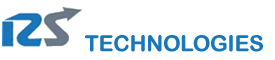In today’s technology-driven world, your IT infrastructure is the backbone of your business. Whether it’s computers, networks, or software, keeping these systems running smoothly is essential to maintaining productivity and minimizing downtime. Regular IT maintenance not only prevents potential issues but also ensures that your systems are performing at their best. Here are some essential IT maintenance tips to help keep your systems in top shape:
1. Regular Software Updates
Keeping your software up to date is one of the most critical aspects of IT maintenance. Software updates often include patches for security vulnerabilities, performance improvements, and new features. Neglecting updates can leave your systems exposed to threats and reduce efficiency. Schedule regular checks for operating system, antivirus, and application updates to ensure everything runs smoothly.
2. Perform Routine Backups
Data loss can be devastating for any business. Regular backups are essential to ensure that your critical data is protected and can be restored in case of a hardware failure, cyberattack, or accidental deletion. Implement a backup strategy that includes both onsite and offsite backups, and regularly test your backups to verify their integrity.
3. Monitor System Performance
Regularly monitoring your system’s performance can help you identify and address potential issues before they escalate. Use performance monitoring tools to track CPU usage, memory consumption, disk space, and network activity. Addressing performance bottlenecks early can prevent system crashes and keep your operations running smoothly.
4. Implement Strong Security Measures
Security is a crucial component of IT maintenance. Protect your systems with strong passwords, multi-factor authentication, and robust firewalls. Regularly update your antivirus and anti-malware software, and perform security audits to identify vulnerabilities. Educating your staff about cybersecurity best practices is also essential to minimizing the risk of security breaches.
5. Clean and Organize Hardware
Physical maintenance is just as important as software upkeep. Dust, debris, and poor ventilation can lead to overheating and hardware failures. Regularly clean your computers, servers, and other equipment to prevent these issues. Additionally, ensure that cables are organized and that your hardware is properly ventilated to extend the lifespan of your equipment.
6. Regularly Review and Update IT Policies
Your IT policies should evolve as your business grows and technology changes. Regularly review and update your IT policies to ensure they align with current best practices and meet the needs of your business. This includes updating your disaster recovery plan, acceptable use policy, and data retention guidelines.